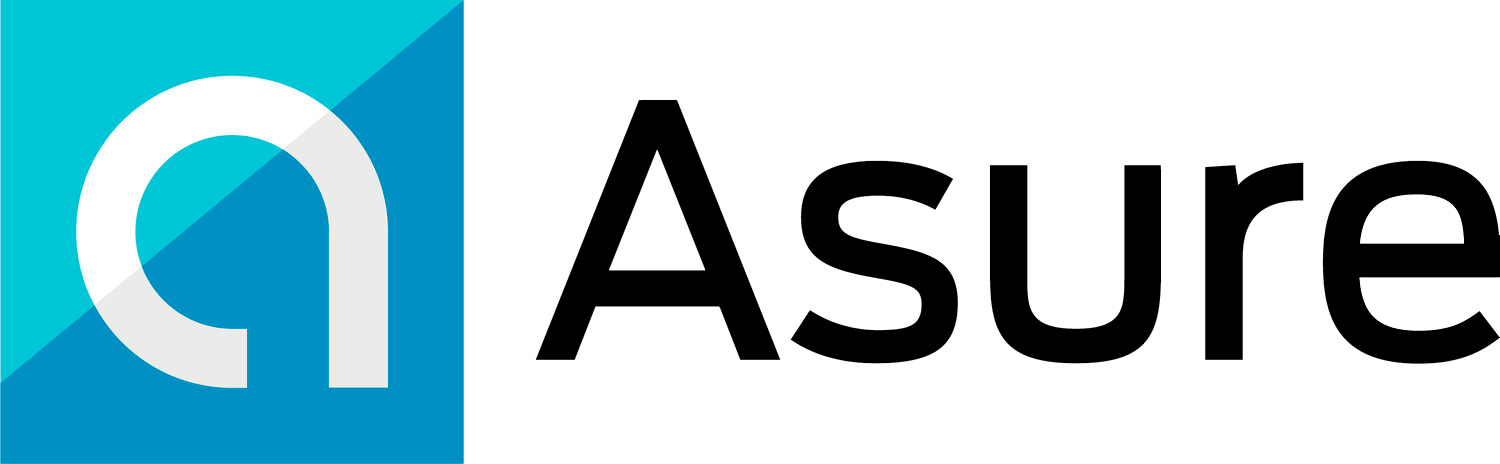| Question: | |
| A newly-hired employee cannot come up with proper identification for the Form I-9. He has presented an expired state ID, but no other documentation. I assume we can’t accept the expired documentation. Can we still have him work or should we let him go? |
Answer:You are correct that you may not accept an expired ID when completing Section 2 of the I-9. And unless the employee has presented enough other documentation for completion of Section 2, you’ll need to let him know that he has not established work authorization.Show him the I-9 List of Acceptable Documents and ask him to provide alternate documentation or a valid receipt for a replacement document. Be sure not to specify which documents on the list he needs to provide, as this must be the employee’s decision.As you’re aware, the I-9 must be completed within three business days of the employee’s date of hire. If he fails to bring acceptable documentation within that timeframe, you should either terminate his employment or put him on an unpaid leave of absence for a defined and communicated length of time (e.g., 10 days) pending his presentation of proper documents.___________________________________On Nov. 14, USCIS released a revised version of Form I-9, Employment Eligibility Verification. Employers may continue using Form I-9 with a revision date of 03/08/2013 N. through Jan. 21, 2017. By Jan. 22, 2017, employers must use the revised form. Employers should continue to follow existing storage and retentions rules for all of their previously completed Forms I-9. Read the USCIS News Release, and visit I-9 Central for more information.A Few Highlights of the Updates
- Top Right, “Other LAST Names Used” has been clarified to LAST names vs. Other Names Used.
- Employee Attestation: Depending what box the employee checks, “N/A” will fill in non-applicable fields. Other fields without “N/A” will be indicated as needing a response.
- Preparer Translator Section – Employees need to now indicate either they DID NOT, or DID use a Preparer Translator
- When you click “Click to Finish” a message pops up to indicate it will check the document for completion, you click YES. IT will then give you messages for incorrect and missing data, and indicate it in red.
- Employees need to print and sign it. New Version is “FILLABLE ONLY” and not valid for e-signature.
- SECTION 2 EMPLOYER: (note, unless the employee is sitting with the employer at the completion time, then Section 2 would be manually completed by the employer)
o Employee Name automatically carried over from Section 1 if completed online. This was a commonly missed field before, and is clearer now if completed by hand.o Employer to indicate “Citizenship/Immigration Status” based on #1-4 of Employee’s Attestation in Section 1.
- SECTION 3 REVERIFICATION:
o Name Changes are for rehiring or at time of employment authorization reverification only. Doesn’t appear name changes for marriage/divorce are needed.o For names changes, you can change here and it will automatically update the name in Section 1