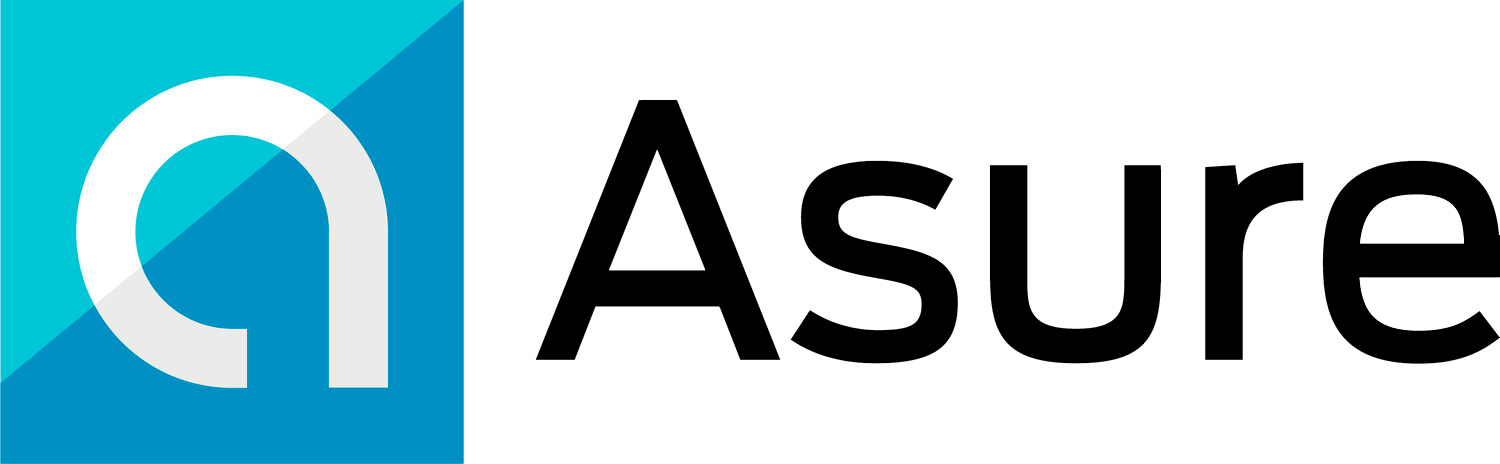Employers and staff are embracing working from home. Employers offered an average of 2.37 remote days to staff every week in 2022, compared to just over a day and a half in 2021.
Additionally, 62% of workers feel more productive when working remotely. While remote work can result in employer benefits like higher retention and engagement, there are drawbacks. For instance, employees working from different states bring confusing tax implications for employers. And lack of compliance with state withholding rules puts employers at risk for tax, interest, and penalties.
If you find yourself grappling with complex remote taxes, Asure can help. In this article, we’ll explain how out-of-state workers are taxed, outline tax rules for multi-state employers, and share five top tax tips so you can stay compliant and avoid tax penalties.
Contact us if you’re interested in getting help with multi-state compliance or exploring HCM solutions.
How Are Remote Workers Taxed?
U.S. tax rules are complex, requiring individuals and businesses to pay a variety of taxes at the federal and state level.
More confusingly, different states have different tax rules. As a basic rule, U.S. workers must pay personal income tax to the federal government in their state (unless they live in Alaska, Florida, Nevada, New Hampshire, South Dakota, Tennessee, Texas, Washington, or Wyoming) and some municipalities. When a remote employee works from home in a different state than where their employer is located, withholding income taxes is based on where the employee lives and works. So, state income tax is based on the remote employee’s residence, not the employer’s residency. Therefore it’s vital to determine your employee’s state of residence.
Residence definitions vary per state, so consult the state laws and regulations before making that determination. And in the case of a move between states, remote employees will need to establish permanent residence promptly to avoid being taxed in their former and current state.
They can do this by:
-
Updating their mailing address for bills
-
Registering to vote
-
Obtaining a driver’s license in their new state
-
Closing any bank accounts in their old state
-
Buying or renting a home in their new state
What Taxes are Employers Responsible for Remote Workers?
At the federal level, employers must withhold federal income tax; this includes Federal Unemployment Tax (FUTA), Social Security taxes, and Medicare taxes for all W-2 employees. Medicare and Social Security are funded by the Federal Insurance Contribution Act (FICA) taxes and are shared equally by employers and workers.
The government requires employers to withhold 1.45% of taxes for Medicare and 6.2% for Social Security at every pay period. The standard FUTA tax rate is 6% on the first $7,000 wages subject to FUTA. According to the IRS, if employers paid wages subject to state unemployment tax, they can receive a credit of 5.4% by submitting Form 940, which means the net FUTA tax rate is only 0.6%.
State Taxation
Factors such as reason, location, and duration impact what tax employers must pay and to which state. Income Tax and State Unemployment Tax (SUTA), Disability Fund Tax, and Worker’s Compensation Tax are the most common taxes.
Business owners must document where all staff live and work to comply with the Fair Labor Standards Act (FLSA), state wages, and hour laws. Employers must withhold state income tax from workers’ wages if those workers are subject to state income tax. This is, of course, unless they live in one of the nine states outlined above. If this isn’t the case, out-of-state workers present additional tax filing obligations and tax liabilities for employers.
Remember, an out-of-state employee is considered an employee in the state where they work. Generally, you’ll pay unemployment taxes and report your remote workers’ income to the states where they live, not your company’s state. But some states use “convenience of employer” rules requiring you to pay taxes in your state, not the employee’s state.
To stay compliant, employers should keep in mind these regulations:
Convenience rules – five states, see below, have a convenience rule.
They handle withholding tax as follows:
-
Employer’s convenience: If the employer needs a staff member to work in another state, withholding is taken where the employee performs their work.
-
Employee’s convenience: withholding must be done in both locations if the staff member chooses to work in another place. However, some states have reciprocal agreements so employers can avoid double taxation.
These are states with convenience rules:
-
Arkansas
-
Delaware
-
Nebraska
-
New York
-
Pennsylvania
*Note: Connecticut also applies convenience rules if the employee’s state of residence applies similar rules for work done for a Connecticut employer.
Reciprocal agreement – an agreement between (usually neighboring) states allowing employers in states with these agreements to withhold based on which state the worker lives instead of where they work.
Rules on employees who work out of state only temporarily – every state has restrictions on how long. Most states use 183 days as a measurement, while others have longer or shorter ranges. A worker can perform duties in that state as a nonresident or a part-year resident.
Nexus – Employers could be required to withhold income tax from wages for a worker’s state of residence – even if the staff member does not work there – if the employer has operations or a business presence in that state.
Apportionment – employers must know the state apportionment formula for each relevant state.
Tax Tips for Multi-State Employers
Tax rules for multi-state employers can pose a real headache for employers. Especially considering they need to register every remote worker with the proper tax authorities in their home state. Getting it wrong can mean hefty tax penalties.
Follow the tips below to get your compliance off to a good start.
1 – Keeping Track of Employee Information
Your priority is to assess the residences of all your remote workers. In which state do they reside? Do they work from this state full-time or part-time? Is their situation permanent or temporary?
You must keep this date up-to-date to ensure compliance. Your HR department can help you gather all the data you need. Alternatively, we offer HR solutions to make this process go smoothly and avoid mistakes.
2 – Registration With Taxing Authorities
Once you have gathered and analyzed your employee data, you must register out-of-state workers with each relevant state taxing authority. The IRS has listed links to each state, with comprehensive tax information by state.
3 – Calculating Withholding Amount for Workers
You will need to study the relevant state tax rules for out-of-state workers and stay informed of any amendments to tax regulations. This is important to remain in compliance with current laws and avoid penalties.
4 – Paying Deposits
The best way to avoid penalties is to pay the payroll tax deposits for each relevant state on time. If you need help finding the relevant information or feel overwhelmed, contact us to help ease your administrative and compliance burdens. Our payroll tax specialists can help you navigate complex multi-state taxation rules to avoid tax penalties.
Moving Forward
With remote working now part of the workplace landscape, you may have remote workers employed who live and work in different states.
If so, you must consider the various tax rules and regulations that affect you and your out-of-state employees. Keeping your business tax compliant is challenging, especially with the patchwork of state rules, agreements, and exceptions; it is prudent to keep yourself updated.
Our handy guide to tax rules for multi-state employers will help you maintain compliance and avoid fines. If you’d like to speak to an HR representative about your business, contact us.