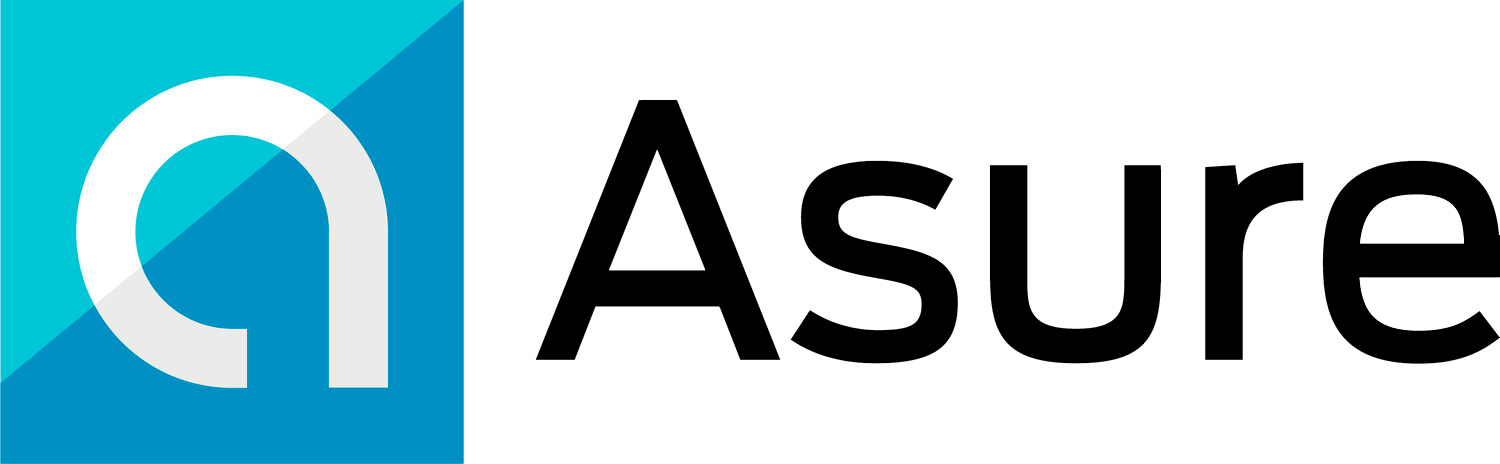Should the company provide tech devices?
In most cases, a business does not owe remote employees any office furnishings, supplies, or technology as a matter of law. That’s because the ability to work from home is generally viewed as an employee benefit. Ask your organization’s legal counsel to examine the ramifications of either providing or not providing technology to remote workers, especially as it might pertain to the Americans with Disabilities Act (ADA), OSHA regulations, and state laws.One important exception is companies that operate entirely online/in the cloud with no physical office at all. If that is true for your organization, a case could be made that it’s your responsibility to provide home office equipment to employees.
What types of workers can receive company-provided technology?
If your organization decides to provide certain technology or equipment to remote workers, HR should create a policy to spell out what the company will provide and to whom. For example, will full-time and part-time workers receive the same items? Should sales professionals or engineers receive different devices and software?If your organization also employs contractors in some departments, it is important that the contractors are not provided with technology or equipment by the company. Under law, part of the definition of a contractor is that they perform their work independently, using their own tools and training. You could undermine your classification of these workers by providing them with any supplies or equipment.Are some of your employees telecommuting as an accommodation for a disability as defined under the ADA? If so, you may be required to provide some equipment to those employees.
Four approaches to equipping remote employees with technology
The good news is your organization has a lot of latitude in deciding what technology you would like to provide remote employees and how to deliver it. Most companies take one of these four approaches to remote office technology:
- BYOD—The remote employee provides everything needed in their office and it is only the company’s responsibility to provide access to centralized business systems.
- Workstation only— Remote work is best suited to knowledge workers, so your home-based employees will need a computer. The advantage of providing the computer is that you can require that it only be used for accessing your business network and deliver it loaded with monitoring tools and network access already setup. This desktop or laptop computer loaded can remain the property of the company. This is the only technology provided.
- Complete remote office—The company provides all of the technology required for the employee to compete work at home, just as if they were in the main office. This usually includes a telephone or mobile device and computer with monitor, keyboard, mouse and printer. It might also include broadband internet and cellular service.
- Stipend—The company gives a monetary allowance each year or each quarter to help the employee purchase technology of their own choosing. Many employees use these stipends to help cover the cost of cellular and internet plans. This empowers employees to choose the best technology to enhance their productivity. Cost and complexity are drawbacks to the stipend plan, as employees will need to document and submit expenses and Aberdeen Group pins the cost of processing each expense report at $18.
Invest in technology for an effective remote workforce
Whatever technology policy you decide to establish, your organization will need to invest in technology to support mobile and remote employees. This may include remote access software or cloud-based systems. Asure Software designs solutions to help you more effectively manage workspace and human capital that support a workforce with in-office, mobile, and remote employees.